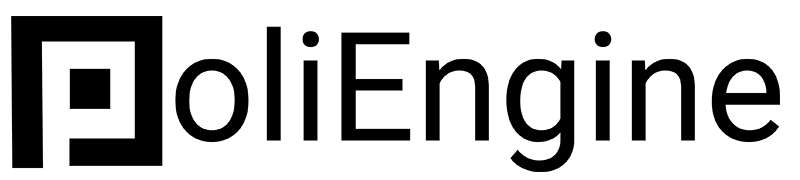Adding Social Media Feeds
How to add feeds for Facebook and Twitter
Bryan
Last Update 5 anni fa
PoliEngine doesn't come with a Facebook or Twitter feed as a widget, but adding these feeds to your website is very simple. Both Facebook and Twitter have code that can be easily entered into the "Code" widget on PoliEngine.
Adding the Facebook Widget
To begin, go to Facebook's Page Plugin Page to create your Facebook feed. Simply enter your page url and select the options for how you'd like it to look. When you're done click the "Get Code" button at the bottom.
Adding the Javascript SDK
First you need to place the Facebook code in the "Code" section of your page. To do this, go to the page you want to put the Facebook feed on and click the Gear on the lefthand side menu and select "Custom Code".

From there, click "Page Body Markup" and copy and paste the Javascript SDK code from Facebook.

Adding the Facebook Feed Plugin
Now it's time to add the feed itself. Add a container and create a column where you would like it to go. From there add the "Code Widget" to the column by clicking the + and clicking and dragging the "Code" Widget

Now a black code widget will pop up. Copy and paste the code from "Step 3: Place this code wherever you want the plugin to appear on your page." on your Facebook page.
And with that, you will now have a real time feed of your Facebook page.
Embedding a Twitter Feed
Embedding a Twitter feed is even easier than a Facebook feed. To start, go to Twitter Embed Publisher and enter the link to your Twitter profile. From here you will get an embed code, along with a link to decide customization options.
To embed this code, follow the same steps as above for Facebook. Add a container and create a column where you would like it to go. From there add the "Code Widget" to the column by clicking the + and clicking and dragging the "Code" Widget

Now a black code widget will pop up. Copy and paste the code Twitter gives you into there and click "Save Changed"
And with that, you will now have a real time feed of your Twitter.