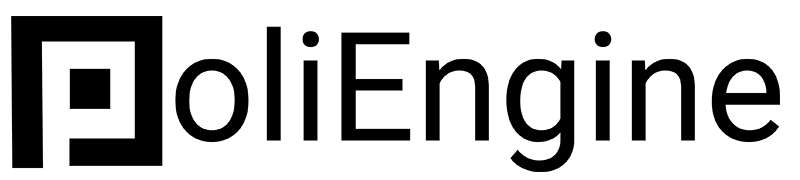Updating Your Search Engine Information
Tell Google, Bing and others what to show on search engines
Bryan
Last Update há 4 anos
To change your page title and description to optimize for search engines like Google, Bing, Yahoo and others to need to go to the page settings of the page you wish to edit.
To do this, click the gear on the left-hand side of your screen and select "Page SEO". That will bring up the following popup which will allow you to tell search engines exactly what you want people to see on Google

In the "Page Title" enter the name of the page itself, whether that is the "Issues", "About", or "Donate".
Best Practice: Make your homepage Page Title your full website name, such as "John Doe for Iowa State House". This page title is the main way search engines like Google index your site, and you want people to be able to find the site easily from that title.
After that, enter the meta description. This is less of a ranking factor than the Page title, but will tell people searching your site what the site is about.
Click "Save" to ensure this is saved and give search engines some time to reindex your page. As a new site this could take some time.
We have a full walkthrough on Political Website SEO on our blog: Political Website SEO: The Ultimate Guide