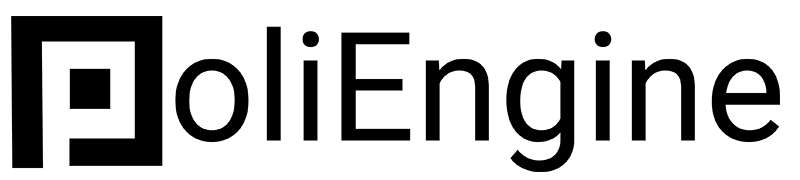Editing Your Front Page
Starting with your front page
Bryan
Last Update a month ago
Don’t feel like watching the full video? Here’s everything you need to know to get your campaign site’s front page looking professional and persuasive using the PoliBuilder website builder:
🎯 Why the Front Page MattersOver 80% of visitors will only see your homepage. Make it count.
This is your first impression—it should be clear, polished, and direct.
Hero Section
Replace default photo with a strong, personal image.
Adjust image positioning for best visual impact.
Add a high-contrast logo for visibility.
Layout Tools
Use blocks, columns, and widgets to structure content.
Adjust margins and padding to create visual breathing room.
Email Signup
Insert an opt-in block to capture emails (MailChimp integration explained in a separate tutorial).
Style the fields and button to match your campaign branding.
Key Messaging
Add a short, meaningful quote to connect emotionally.
Highlight your main issues—clear and accessible.
Endorsements
Drop in a pre-made endorsements block with matching fonts and colors to show credibility.
Button Styling
Keep button colors, shapes, and hover effects consistent throughout the site.
Crop hero images just above your head for optimal alignment.
Stick with one button style for branding cohesion.
Use pre-designed blocks to save time and ensure a polished layout.