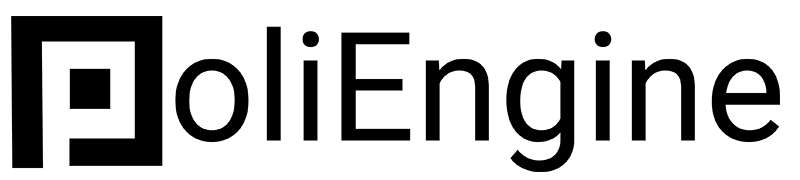Global Styling: Color Palette
Setting your websites brand colors
Bryan
Last Update 5 jaar geleden
The colors of your website can be changed block to block, widget to widget. However, it's best to keep a consistent brand throughout your website by setting your branding colors. At a minimum, doing this will make your life much easier when designing in the future.

Primary Color: This should be your main color, preferably the darker of your two colors in your logo design. This will serve as the background of some dark blocks, the headers of others, and the button color of certain buttons.
Secondary Color: The first color in this list is your most important, it's you accent color. This is usually a brighter color that draws your eyes, such as a donation button of a divider. It's the main color outside of the Primary that is used. In some designs the 2nd color in this list is also used, but it's generally the Primary Color and the first Secondary Color. If there are other colors you want to use you can put them in here for later usage.
Background Color: This is the standard background you get when adding new containers and blocks. You can adjust this background by editing the block. Generally this is an off white color, to give your website a bit more depth than a pure white but to give the open feel of a white background, which research shows people prefer over a dark color background.
Main Text Color: This is the main color of your text throughout the site. By default this is set to a very dark gray that is near black. This helps provide a little more flow in the contrast, but can be easily changed here across the site.